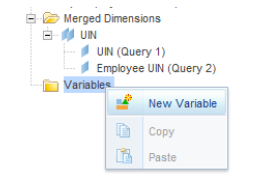- Download Tomcat from http://tomcat.apache.org/ and be sure to pick the one just before alpha or beta ie the stable version
- Pick the Zip version. that is the one that you want as it is not tied to starting as a service that the rest of them do like the win64 version.
- Extract files to the fastest drive ie your Solid State Disk. usually a good approach is like c:\tools\apache
- if you are using Jersey then run the maven archetype off the command line
- with prompts: mvn archetype:generate -DarchetypeGroupId=org.glassfish.jersey.archetypes -DarchetypeArtifactid=jersey-quickstart-webapp -DarchetypeVersion=2.2
- without prompts: mvn archetype:generate -DarchetypeArtifactId=jersey-quickstart-webapp -DarchetypeGroupId=org.glassfish.jersey.archetypes -DinteractiveMode=false -DgroupId=com.scq -DartifactId=example-services -Dpackage=com.example -DarchetypeVersion=2.2
- once done you can do a file >> import >> maven >> existing maven project
- If you connect to a database eg UcanaccessDriver then you must put the files in the WEB-INF/lib directory for Tomcat to load the drivers if you want it to run in the container.
- Jersey can manage Level2 maturity using HTTP verbs but using JAXB under the hood to do the marshalling to XML and we set the xmlRootElement
- Jersey using the jersey-media-moxy in the POM.xml to produce json output formats. A precursor to the json is the XML fomat created from JAXB then that is converted to json by the jersey-media-moxy
Welcome!Log into your account