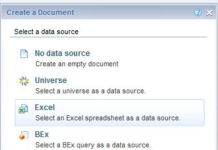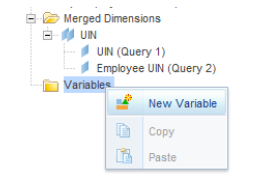All should know (Anderson Sykes’s – Excel Guru opinion) the following keyboard shortcuts because they save a lot of time vs. using the mouse. This prevents piano playing, a process where you are constantly shuffling between the keyboard and the mouse. These keyboard shortcuts work in the most used Microsoft Office & other Windows programs.
Keyboard Shortcuts – Excel, Word, and PowerPoint (many will also work in Outlook)
- Basic shortcuts that work the same in Excel, Word, and PowerPoint:
- Ctrl + (Control key plus) -A, B, C, F, H, I, N, O, P, S, U, V, X, Y, Z
Most used (in order of mostly used/importance, Anderson Sykes’s opinion) are: S, C, V, Z, X, P, Y
They represent in order:
- Select All = A
- Bold = B
- Copy = C
- Find = F
- Find & Replace = H
- Italics = I
- New = N
- eg. Word = new document, Excel = new spreadsheet, Powerpoint = new presentation
- Open (file) = O
- Print = P
- Save = S
- The most valuable of all. Use frequently & repeatedly. Do not depend on the AutoSave setting of any program. Still, debating whether or not to use it? How much of my data/corrections/updates can I afford to lose?
- Underline = U
- Paste = V
- Cut = X
- Redo = Y
- Undo = Z
Bonus Tip for Office Products
Get most recent list of used reports = Atl + F + R
Excel Worksheet Tips
Ctrl+ home = Start of Xls document
Ctrl+ shift + end = highlight the end of the data
F4 = tap 4 times to make the cell formula =$E$13066 then =E$13066 then $E13066 then E13066. this makes relative and absolute fast instead of trying to get the mouse on the exact part of the formula.
Ctrl+ shift + L = turn filters on and off for fast filtering and sorting
Ctrl+Alt+V = Transpose after you copied the desired cells into the clipboard
Ctrl+Shift+$ apply currency formatting
Ctrl+Shift+! applies comma formatting
Ctrl+Shift+# applies date formatting
Ctrl+Shift+% applies percentage formatting
Microsoft Word Tips
Change the capitalization or case of the text.
Change between lowercase, UPPERCASE, and Capitalize Each Word, select the text, and press SHIFT + F3 until the case you desire
Stephen Choo Quan and Anderson Sykes
More about the author